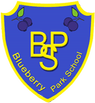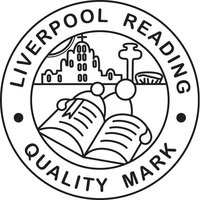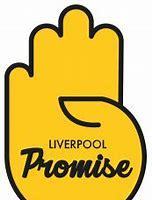Computing
What makes a good computing student at Blueberry Park?
A good computing student will demonstrate excellent understanding of the three most important concepts in computing which are:
- Computer Science
- Information Technology
- Digital Literacy
Pupils will make effective use of a range of hardware and software, while showing positive attitudes towards the subject. Our pupils will in turn show high levels of fascination, innovation and creativity in their understanding and within the use of skills in computing.
About computing
At Blueberry Park, computing is used daily, in all different subjects. Computing helps us learn skills and gets us ready for our future work-life. We learn computing skills in computing lessons and in other lessons too: Geography, Maths, D&T and others. Computing is always supervised by adults so that everyone is safe; learning how to be safe online is our priority. Blueberry Park’s aim is to keep children safe online and give them the knowledge to be able to do so. We are taught to act sensibly, respectfully and responsibly and know what actions should be taken if anything inappropriate happens online. The teachers also provide parents and carers with up-to-date information so that everyone can work together in keeping children safe online.
During their time at Blueberry Park Primary School, pupils will have the opportunity to develop their understanding of how computers can be used for learning and creativity. It is our aim that children are fully engaged in computing lessons and make progress as they move through their primary school education.
We aim to:
- Build children’s confidence in their use of computing equipment.
- Encourage pupils to become independent and responsible users of technology, recognising opportunities and risks and using strategies to stay safe.
- Enable children to use and apply their computing knowledge, skills and understanding confidently in their learning and in everyday contexts, transferring these skills across other curriculum areas.
- Provide pupils with the skills they need and an awareness of how computers can help them.
- Enable children to recognise that computing affects the way in which people live and work safely.
- Develop the understanding of how to use computing safely and responsibly.
Early Years Foundation Stage (EYFS)
The computing curriculum currently does not stretch to Early Years but technology is one of many key parts in the Early Years Framework. The Early Years Framework offers a strand of development where children are encouraged to explore and observe different types of technology from a young age, including toys with knobs/ pulleys, wind up and pull back toys as well as completing a simple program on a computer with age appropriate computing software.
Key Stage 1 (Year 1 and Year 2)
Computer Science
Computer Science covers topics such as:
- Algorithms
- Sequence
- Selection
- Variables
- How computer networks work
- Scratch Junior
Information Technology
Information technology is taught in both key stages, usually by doing activities such as creating digital content such as audio, images and films.
Digital Literacy
Digital literacy is usually taught around a lot of 'online safety' and how we use technology safely. All children are taught how to use a computer and networks safely, and how to report any problems they may occur whilst online.
Key Stage 2 (Year 3, Year 4, Year 5 and Year 6)
Computer Science
In Key stage 2, conceptional thinking is developed further through many different ways by breaking down larger problems into smaller ones. Children will mainly use Scratch 3.0 and develop their programming skills in a variety of ways.
Information Technology
Children are taught how to use search engines appropriately and use technologies to effectively analyse, present and evaluate data.
Digital Literacy
Key stage 2 also look at online safety in detail and will also assess and evaluate how safe and reliable they think online information is.
Curriculum map
| Name | |
|---|---|
| Long Term Planning Overview Computing.docx | Download |
Progression of Skills
End of year expectations
Policies
Pupil voice
Year 2
Year 3
Year 5
Year 6